On logging in to Notion Pro, you are presented with the System Overview display, see below:
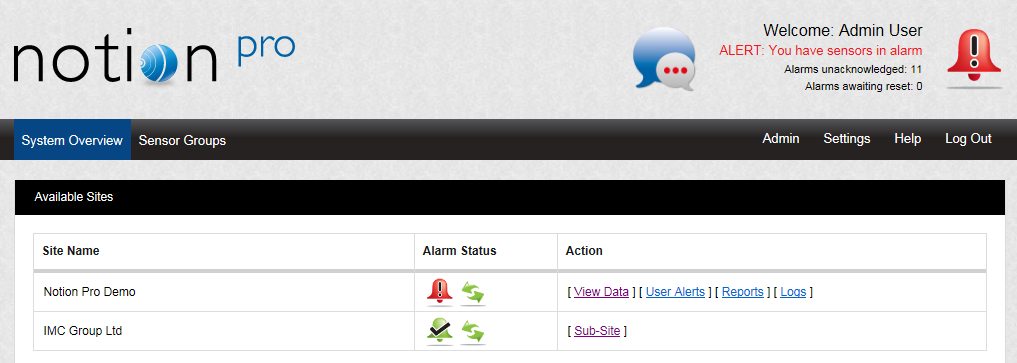
The icons under the Alarm Status column in the Available Sites window show the alarm and sensor communication status of the Site under the Site Name column on the left. See Alarm Management for details of Alarms. The available Actions for each Site are:
View Data |
(see also Viewing Live Data) |
User Alerts |
Allows you to set up email and SMS Alert Groups. |
Reports |
Allows you to create sensor Reports. |
Logs |
Allows you to view and edit System Logs. |