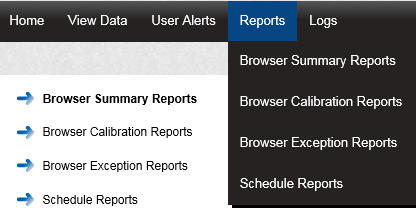
Notion Pro can produce a variety of Reports. These can be tailored to your individual specifications. The report will be in PDF format with the option to have a CSV data file attached.
To add your Company's logo to Standard (PDF or RTF) Reports generated by Notion Pro, see here.
Scheduled Reports are user configurable and once configured to be auto generated on a daily, weekly or monthly basis and sent to the user by email. The on-screen reports can be downloaded and saved in PDF format.
The topics in this section give detailed instructions on how to set up and run data Reports for the sensors on your Site.