To view Sensor Groups that have already been created select Sensor Groups from the Home menu bar to give the Available Groups dialogue box, see below.
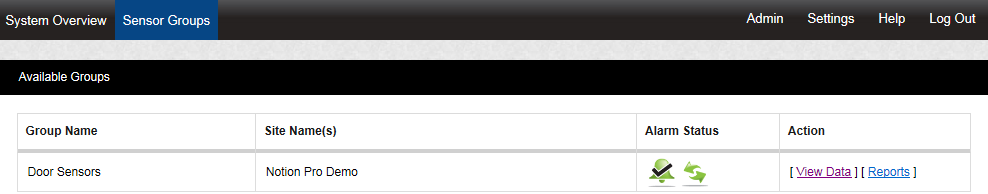
The Available Groups dialogue gives you an alarm status summary for the sensors which form the Group. Clicking View Data shows you the Live View for the sensors in that group. See below for example.
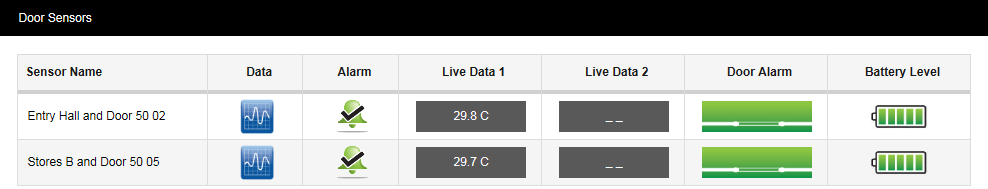
See Viewing Data for details of the facilities available from the Live View window. You can also generate Reports for the sensors in the Group by clicking on Reports. See Setting Up and Running Reports.
| Note: | An unlimited Sites and Sensor Groups licence can be purchased, Product Code: W604. Contact Ellab Monitoring Solutions Ltd for details. |