Sensor Groups are used to control Local Alarms which drive the alarm relays on Network Receiver, Alarm Unit and SMS Unit devices. If an alarm is activated for a Sensor that is a member of the Sensor Group, then the associated Local Alarm will be activated on the device.
Firstly create a Sensor Group, adding the required Sensors.
Once the required Sensor group is created, select Edit/View Sensor Group in the left hand menu, see below for example.
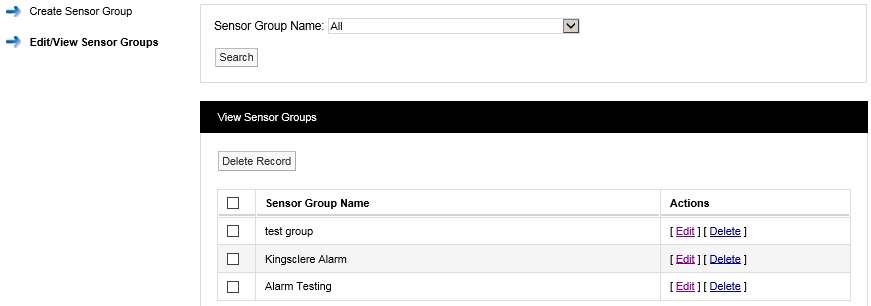
Now click on the Edit action for the new Sensor Group. The edit view will be displayed, see below.
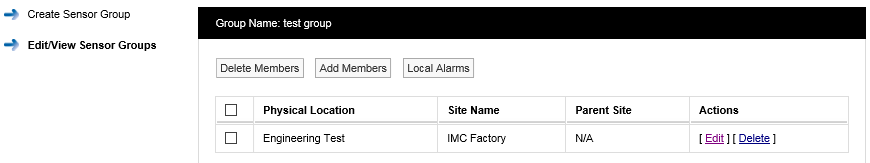
Click the Local Alarms button to display the Local Alarms view, see below.
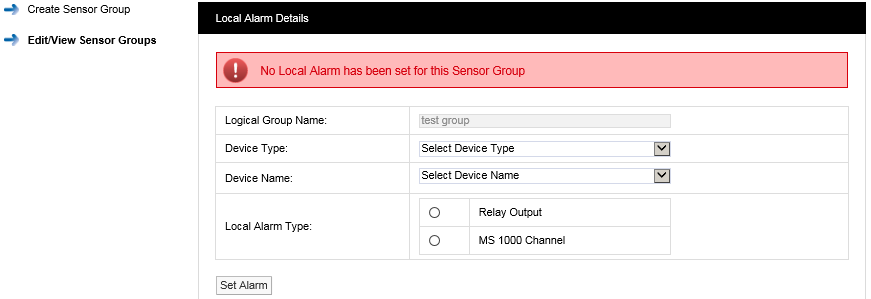
Click on the Device Type combo control, and select the required control device type – Notion Base [Receiver Unit], Hanwell Alarm Unit or Hanwell SMS Unit, see below, then click on the Device Name combo control and select the require device by name.
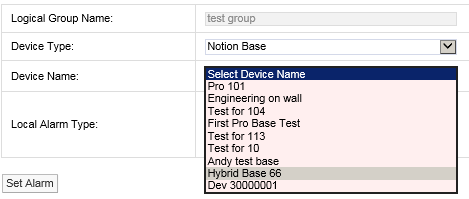
The view will now change to display device information and Local Alarm options, see below for example.
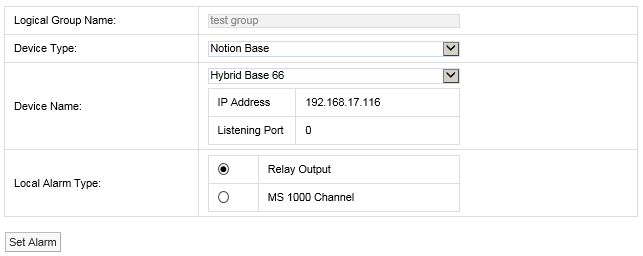
To use the Relay output, select the Relay Output option button.
If you wish to use an output on a MS1000 card; select the option button adjacent to the MS 1000 Channel text, this displays the MS1000 channel options, see below.
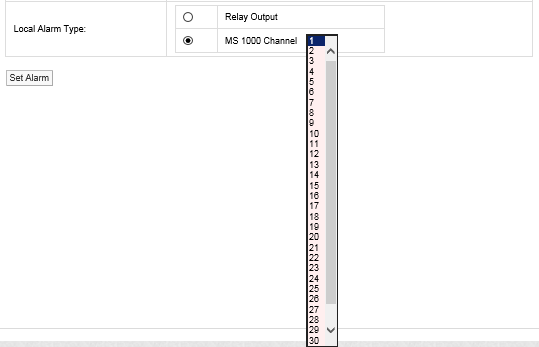
Select the required channel number (up to 32 channels are available). When the required Local Alarm has been selected, click Set Alarm to save the setting.