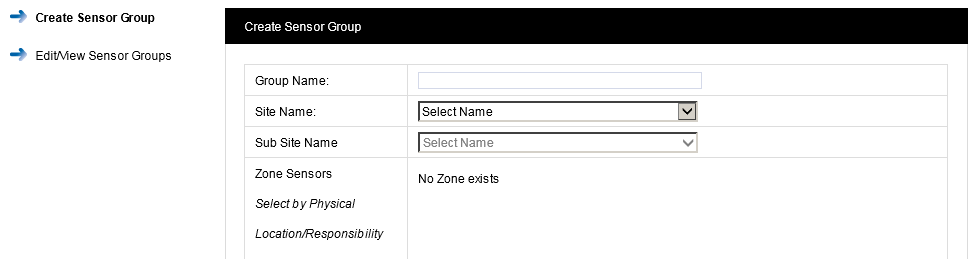
Enter a name for the Group this could be “Door Sensors” . Select the Site from the drop down menu next to Site Name. For this example we will select Notion Pro Demo. If the selected Site contains Sub Sites, these can be selected from the Sub Site Name drop down menu.
After selecting the Site the available Zones on that Site become visible, select the + symbol next to the Zone name that contains the Sensors that you wish to select. Here we will select the sensors which have a door channel.
Once you are happy with your selections select Create Group. The View Sensor Groups window appears, see below.
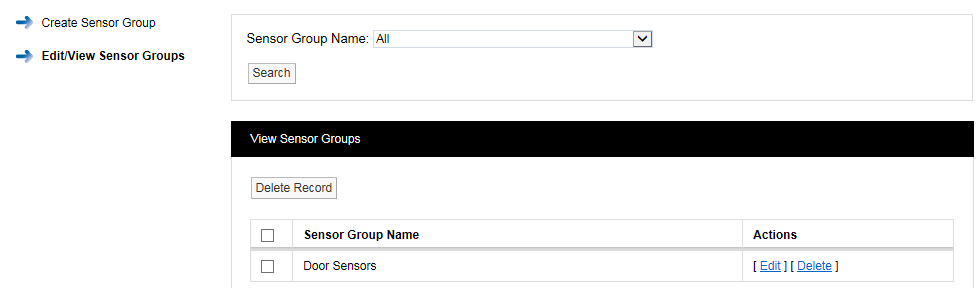
This list contains all the Sensor Groups that are available. Each Sensor Group can be Edited or Deleted.
See also: