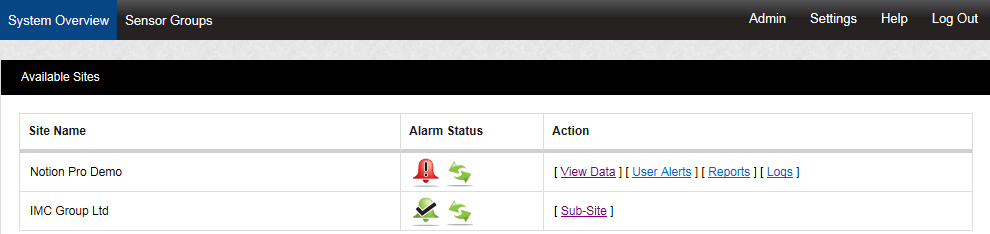Click on an area of the above display for help on that area.
You see the System Overview when you have signed in to Notion Pro, selected the Database and clicked ![]() .
.
Wherever you are in Notion Pro, you can go back to the Home Page simply by clicking on ![]() .
.
See also . . .
Basic Operations in Notion Pro