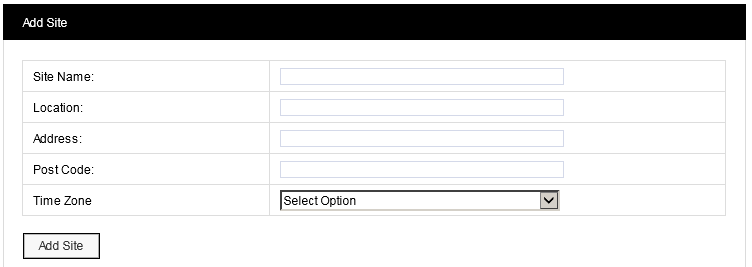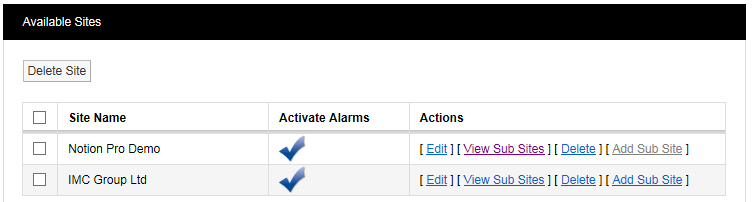You will have created a Site and given it a name as part of the ‘Creating a New Database’ steps in the Installation Procedure. We will refer to this Site as ‘YourSite’. YourSite will contain a Zone called Zone 1 (created automatically by the Install Procedure.)
Start by selecting Admin>Sites from the main menu bar.
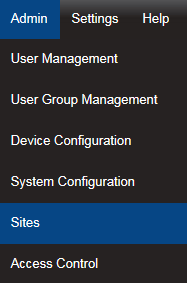
Note: you can only use the options under the Admin menu if you are a System Administrator user.
You can:
You can create a new Site and give it a name and location information.
1.Select Admin>Sites to give the Add Site dialogue box:
|
2.Enter the necessary details then select Add Site. It is important to set the Time Zone correctly, otherwise Notion Pro will give false time/date data for that Site. You must now assign Site Access to the User Groups, so that the User Group members can see data on the Site. |
A Sub-Site is a subdivision of a Site. For example, a Site could be a hospital, the Subsites could be the different units in the hospital.
1.To add a sub-site, first select Admin>Sites, then select
|
2.Select Add Sub Site in the Actions column to give the Add Subsite dialogue box. |
3.Enter the Sub Site name and other details as necessary, then select Add Subsite. |
Note: You can also Edit and Delete Sites from the Available Sites dialogue box. |
See Also: