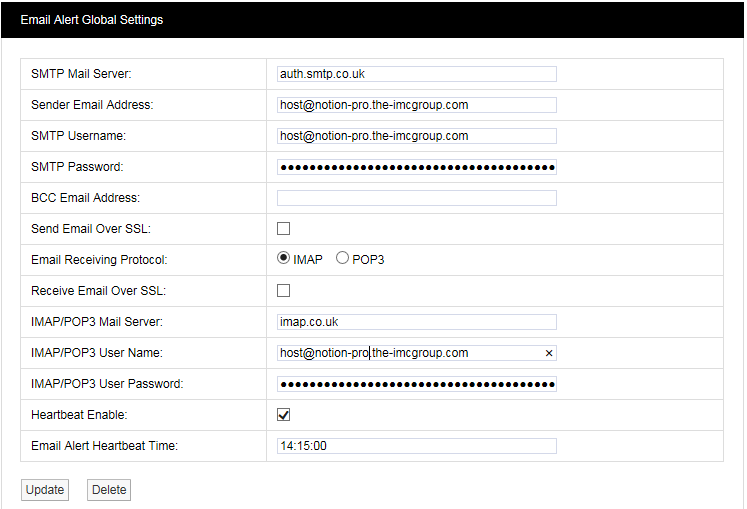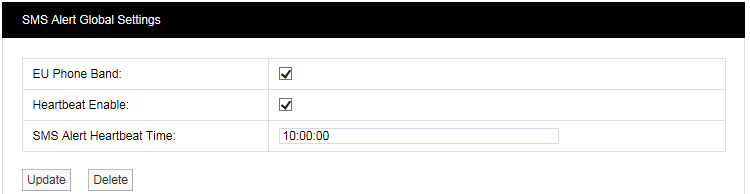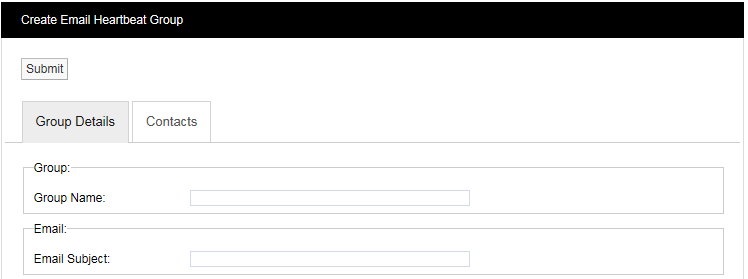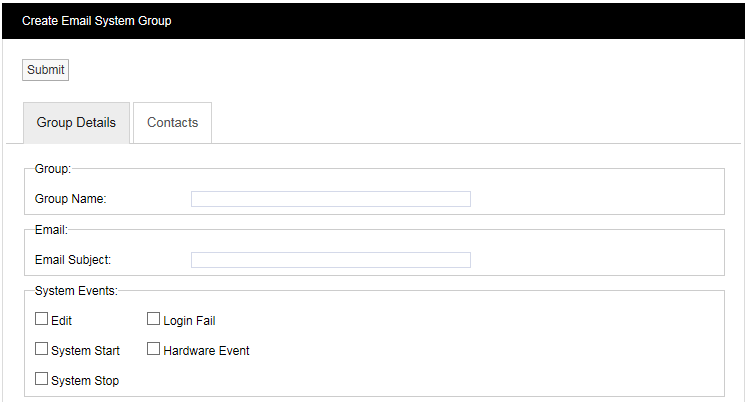This topic introduces Email and SMS Alerts and tells you how to specify them. Alerts enable Users to be emailed with the status of Notion Pro. Alerts can also be set to enable Users to be emailed if a sensor goes into Alarm condition (see Create Alert Groups). If your Site has an SMS Module then users can also get text messages to inform them of alarm conditions.
You can:
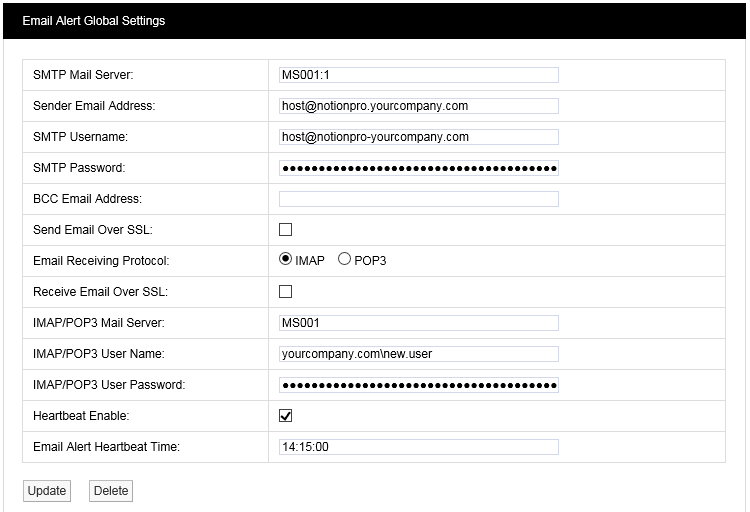
1.Select Admin>System Configuration, to give:
Note: the above settings are for illustration purposes only and are not 'real'. |
||
See Also: |
|
||
2.When using the SMS Module anywhere using GSM900/1800, select EU Phone Band. |
||
3.It is recommended that Heartbeat Enable is always selected. |
||
4.Set the Heartbeat Time as applicable |
||
5.Click Update. |
The Heartbeat Group enables several users to receive the same Heartbeat message.
1.Select Admin>System Configuration, then select
|
2.Give the Group a Name. |
3.Enter an Email Subject. This is the text to be used as the Subject line in the Heartbeat email. |
4.To specify the Users that will receive the Heartbeat message begin by selecting the Contacts tab. |
5.If no contacts have been added select Add Contacts. |
6.Select the required Site from Site Name: |
7. Select User names as necessary from the Source List: and click |
8.Click Submit. |
(The procedure is very similar to setting up the Email Heartbeat group. Begin by selecting ![]() .)
.)
Note: to see Usernames in the Source List for SMS Contacts, you must have entered mobile phone numbers in the User Details window for each User. |
The Email System group enables emails to be sent to notify users of ‘System Events’ such as when Notion Pro starts or stops.
1.Select Admin>System Configuration, then select
|
2.Select the ‘events’ that you need users to see from the System Events panel. |
3.Click Submit. The procedure is very similar to the procedure for creating the Email Heartbeat Group, see above. The procedure to create an SMS System Group is very similar to the procedure for creating an Email System Group, start by selecting |
This can be used to check that the Contact email settings you have specified work correctly.
1.Select Admin>System Configuration, then select |
2.Enter an email address into the Check Email Feature window, then select Submit. |
The SMS Unit must have at least one phone number in an SMS Power and Comms Group to contact, in the event of a power or communications failure event, before it will operate.
1.Select Admin>System Configuration> |
•The Edit SMS Power and Comms window is displayed with the Group Details tab selected:
|
2.Enter a name for the Group in the Group Name: text box. |
3.In the SMS Settings: pane: |
i.Set the Power / Comms failure Timeout: to the required time. |
•The Power / Comms failure Timeout is the time that the SMS Unit will wait after a power or communications failure has been detected, before it starts sending SMS warning messages. Note: It can take 1 to 2 minutes for a power or communications event to be detected by the SMS Unit. |
ii.Set the Round Robin Timeout: to the required time. |
•The Round Robin Timeout is the time delay between sending each power / communication failure warning SMS message. Note: Do not set a Round Robin Timeout time of either less than a minute or such that it would take more than 24hours – the SMS Unit’s battery life – to send the required SMS messages. |
5.To specify the Users who will receive the power or communications failure message, select the Contacts tab. |
6.If no contacts have been added select Add Contacts. To edit contacts, click on Edit Contacts. • The Add Contacts window is displayed. |
7.Select the required Site from Site Name: |
8.Select User names as necessary from the Source List: and click |
9.Click Submit. |
See Also: