To delete a Zone select the tick box next to the Zone that you want to delete then select Delete Zone. You cannot delete a Zone with Sensors still in the Zone, see below.
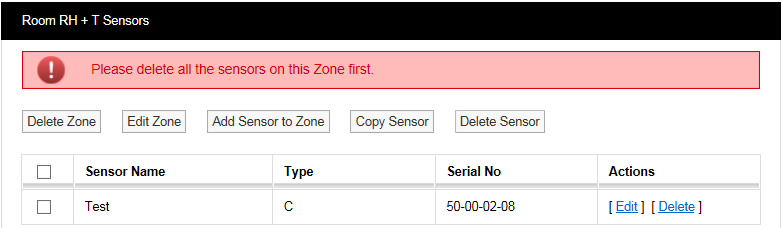
Delete all sensors in the Zone then repeat the steps above to delete the Zone.
|
<< Click to Display Table of Contents >> Navigation: Reference Section > Setting Up Sensors > Adding Zones > Deleting Zones |
To delete a Zone select the tick box next to the Zone that you want to delete then select Delete Zone. You cannot delete a Zone with Sensors still in the Zone, see below.
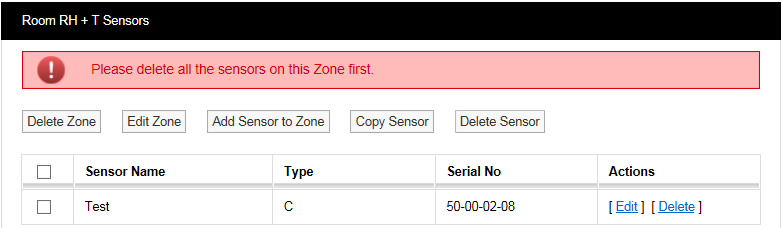
Delete all sensors in the Zone then repeat the steps above to delete the Zone.