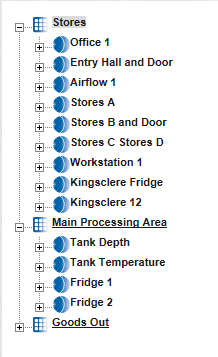This topic gives detailed information on how to add Zones and Sensors to the Notion Pro System in your Installation.
During the Notion Pro installation process a default Site will have been created. You can Edit the details for the default Site, see section Site Management. The first time you run Notion Pro the System Overview screen will look something like:
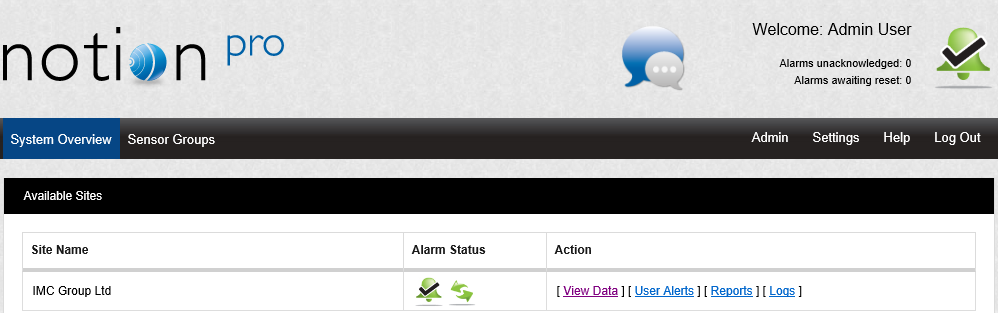
Before you can start monitoring temperature, humidity and other data you will need to add some sensors to Notion Pro.
•Each main Site can have any number of Sub Sites.
•Sensors added to a Site can be sub divided into Zones.
•Zones are viewed in a familiar Windows-style tree, see below:
|
➢Zones allow large systems to be sub-divided into logical groups of sensors.
➢Zones can also be used when granting viewing Privileges. When a Site contains many sensors, just granting Privileges for a whole Site could still lead to a single User being overloaded with data that doesn’t relate to that User. Zones can be allocated to Users as well as Sites.
➢Individual sensors can’t be allocated Privileges, only Sites and Zones. There is no practical limit to the number of Zones that can be added to the system. To allocate an individual sensor to a User add a Zone for that sensor.
|