| Note: | If you are NOT a System Administrator, you will be unable to access the Notion Pro facilities detailed in this topic, the Setting Up Users, Sites and Devices topics, and the Setting Up the Sensor Model topics. |
To view the Notion Pro website, you will need to open a browser and navigate to the Notion Pro site.
If you are working on the Notion Pro Server itself, type http://localhost/NotionPro on to the Browser’s address field.
If you are working on a another computer or device, you will need to use the URL supplied by your System Administrator or IT Support provider to reach the Notion Pro server. This may be similar to \\ServerName\NotionPro for a LAN connection or www.mycompany.com/Notion Pro for an internet connection.
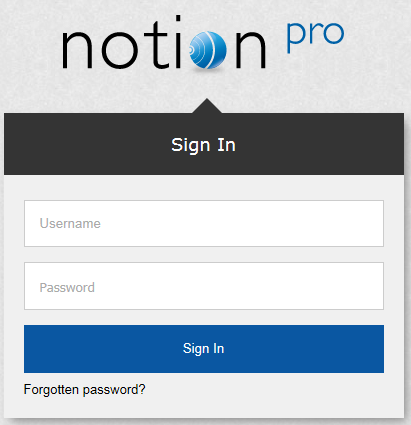
Once you have navigated to the correct URL, the login screen will be displayed, as above.
As you are setting up the System immediately after installation, you need to login as the System Administration User:
| Username: | Admin User |
| Password: | Admin |
Enter your username and password to login, then click Sign In. Passwords are case sensitive.
As this is the first time you have logged in, you must supply the answer to a security question, so if you forget your password in the future you can retrieve it using a procedure which includes supplying the answer to your security question. See below:
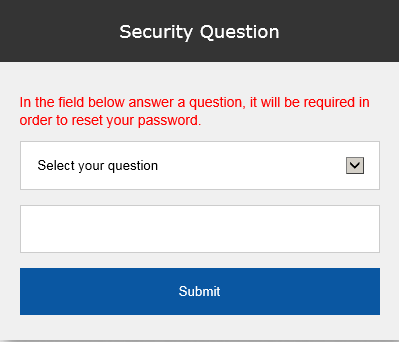
Choose your security question by clicking ![]() and choosing from the list. Type the answer into the box below, then click Submit. You will now be returned to the login screen, where you will again need to enter your username and password.
and choosing from the list. Type the answer into the box below, then click Submit. You will now be returned to the login screen, where you will again need to enter your username and password.
The Security Question screen is only shown when a user logs in for the first time; it will not show when you login as the Admin User again.
Note: When you are editing users' details, you should change the default Admin User password so that it is secure.