When you log in, if your System Administrator has only given you viewing rights for one Site, you will see something like:
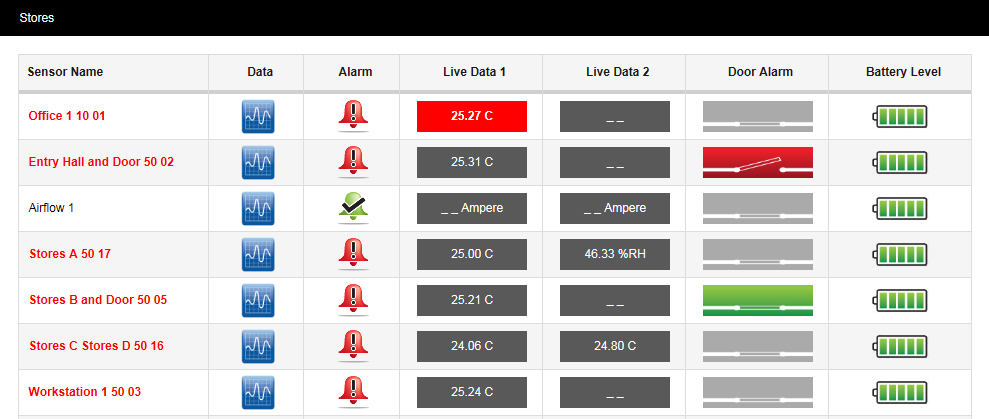
In this example (called the Live View) we see that:
•we are looking at the sensors in the 'Stores' Zone (see top left corner)
•all the sensors except one are showing an alarm
•all the sensors are showing temperature readings, except 'Stores A 50 17' which is also showing a humidity reading, and 'Airflow 1' which is a current sensor
•somebody has left the door open in the Entry Hall
•the door is closed in Stores
•all the sensor batteries are OK.
If you have you have more than one Site in your installation you will have to select the Site of interest first. In this case, when you log in you might see something like:
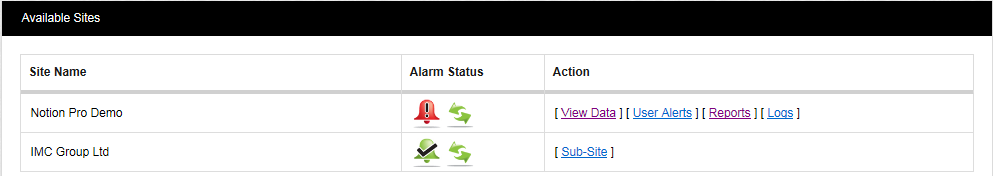
See also: