The graphical display shows data from, by default, the current day.
To show data from a day in the past:
1.Click on the calendar icon on the controls above the graphical display:
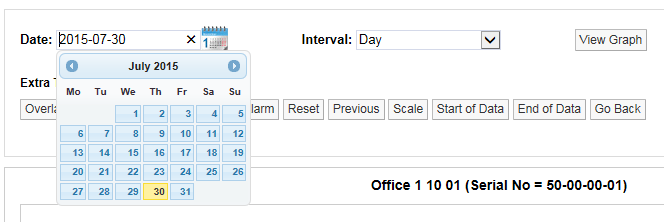
The current day is highlighted in yellow.
2.Click on the day in the past for which you would like to see the sensor data.
3.The graphical display changes to show data from the selected day.
4.To display data from a month (or a year) in the past, click the arrow ![]() at the top of the calendar until you get to the month of interest, then click on the day of interest. Obviously you can only get historical data up to the point when the transmitter was actually installed.
at the top of the calendar until you get to the month of interest, then click on the day of interest. Obviously you can only get historical data up to the point when the transmitter was actually installed.
See also: