The name of the Zone for the current data display is shown at the top-left corner of the Live View for the Zone ('Stores' below):
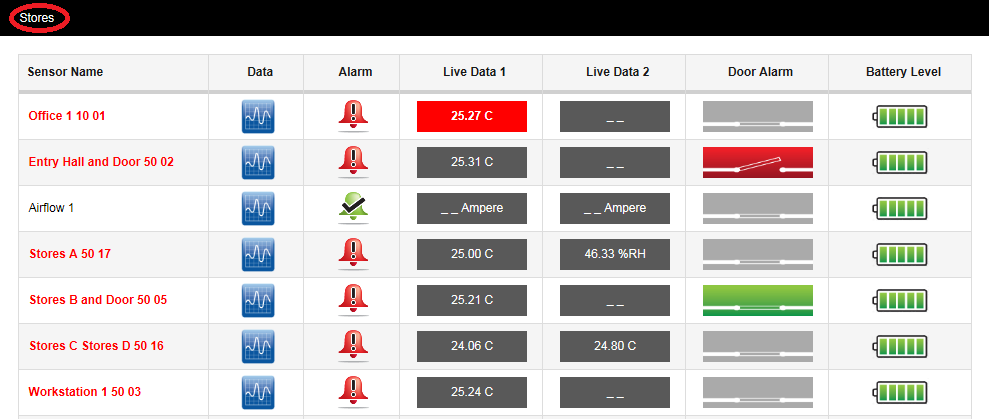
To switch the Live View display to show another Zone:
1.Select View Data>Live View:
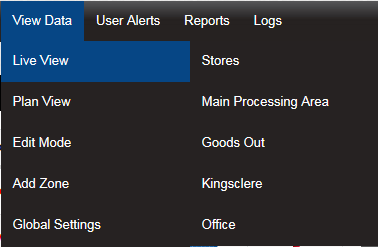
2.Move the mouse pointer down the Zone list until you have highlighted the Zone of interest.
3.For example, moving the pointer down to 'Goods Out' might change the display to show:
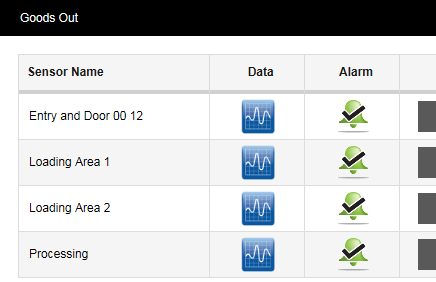
See also: