By default, sensor data is displayed for the current 24-hour period, but you can change the display to show data from a wider time interval.
To show data over a different time span:
1.Select a different time interval from the Interval pull-down menu on the controls above the graphical display:

(if you wish you may also select a different starting date at the same time).
2.Click ![]() .
.
For example, the two displays below show data for a sensor over a one-week period, followed by a display of data from the same sensor over a one-month period:
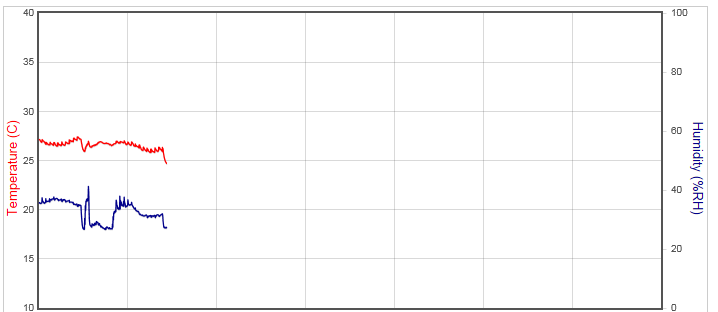
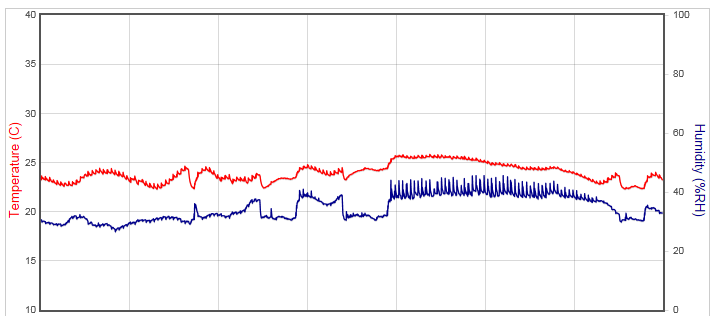
See also: