Service Connection
| WARNING: | This feature is intended for use by Ellab Monitoring Solutions Ltd Service personnel. Do NOT make changes unless necessary. Entering incorrect Service Connection values will break the connection between the application and the SynergyArchiveService; and lead to loss of functionality. |
Selecting Service Connection on login to the Notion Pro Archive Tool or by selecting Archive > Service Connection from the Notion Pro Configuration utility Menu bar will display the Archive Service Connection Entry dialog. See Figure 83 below:
Figure 83
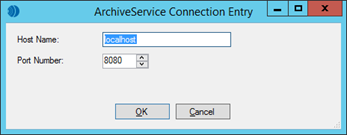
Enter the required Host Name and Port Number:
•The Host Name is the resolvable name or IP address of the machine running the NotionProArchiveService.
•The Port Number is the port used by the Archive service, this must match the ArchiveServicePort element value set in the NotionProArchiveService’s setup.xml file.