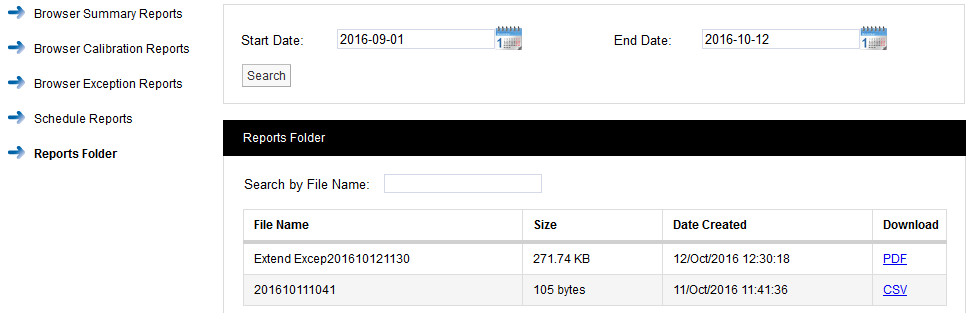(Reports > Reports Folder)
This section display Scheduled reports saved in the Reports Folder, users can view or save the report by clicking the hyperlink provided under Download. The Reports folder needs to be set-up first by using Notion Pro Config utility otherwise reports will not be displayed. In order to refine the search use two calendars to select a Start and End Date and select Search. All scheduled reports generated between these dates will be displayed, see Figure below. A particular file can be searched quickly by entering first few characters of the file name in Search by File Name input field.