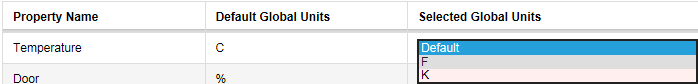Global Units allow common Sensor value types to be displayed using alternative units, for example displaying Temperature values as Fahrenheit instead of Celsius. To access the Global Units window, select View Data>Global Units, see below.
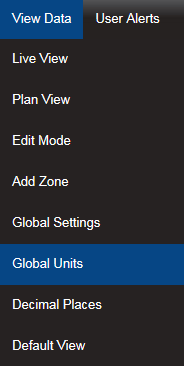
After selecting Global Units the Edit/View Global Units window will display, see below.
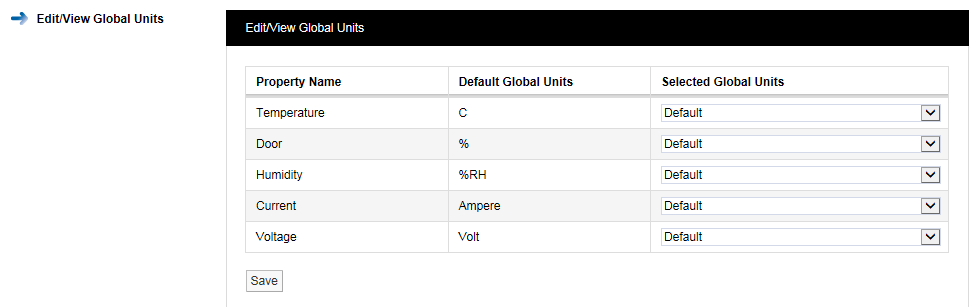
To change the units used for Temperature, for example, click the down arrow to the right of Default and select the required unit option, F or K, see below, then click Save. When asked ‘Are you sure?’ click YES to confirm.