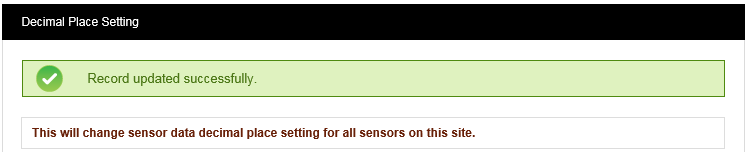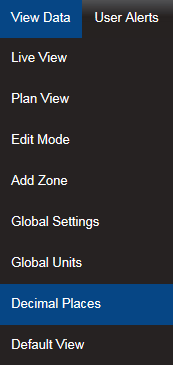
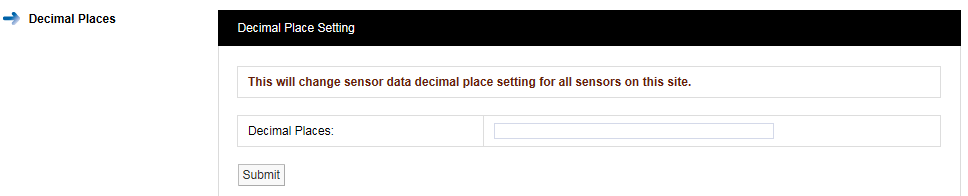
This window allows you to set the number of decimal places to be used to display sensor data. Enter the number of decimal places you require in the Decimal Places: field and click Submit. A confirmation window will appear confirming that the setting has been applied, see below.