Global Settings allows alarm disable times and days to be set across a range of Sensors. To access Global Settings select View Data>Global Settings from the top menu bar, see below.
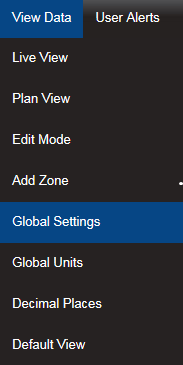
After selecting Global Settings a new page will appear, see below.
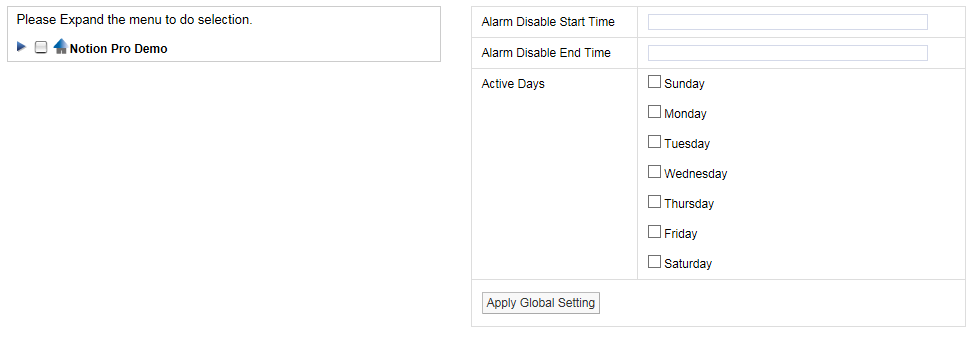
For information on setting times and days see Setting Alarms, once the times and days have been set use the Site and Zone tree on the left side to select which Sites and Zones to apply the changes to. (Click on the desired Site, the Zone tree then expands underneath it, see below for an example.)
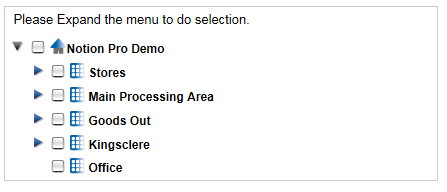
For example, setting Active Days to Sunday to Saturday (by selecting the 'day' tick boxes, see above, then using the tree view shown immediately above to select those Zones (or individual sensors within the Zones) to which the global settings are to apply, then selecting Apply Global Setting will result in all selected sensors becoming active Sunday-Saturday inclusive.