FAQ Contents
![]() Licensing, Hosting & Components Questions
Licensing, Hosting & Components Questions
![]() Database Questions (SQL/Data Storage)
Database Questions (SQL/Data Storage)
![]() Network, E-mail & Connection Questions
Network, E-mail & Connection Questions
![]() Security & Conformity Questions
Security & Conformity Questions
![]() User Interface & Browser Questions
User Interface & Browser Questions
Operating System Questions
Can I install Notion Pro on Windows 8?
There is no technical reason why Notion Pro should not work with Windows 8 Pro or Enterprise. However, due to the limited business user base and difficulties with using the user interface on a PC, Ellab Monitoring Solutions Ltd does not recommend, or provide support for, Notion Pro installations on Windows 8.
Customers should upgrade to Windows 10 before installing Notion Pro.
Can I install Notion Pro on Windows 8.1?
Synergy can be installed on Windows 8.1 Pro or Enterprise. However, due to the limited business user base, Ellab Monitoring Solutions Ltd is only able to provide limited support for Notion Pro installations on Windows 8.1 and would recommend upgrading to Windows 10 before installing Notion Pro.
Can I install Notion Pro on Mac, Linux, Windows XP or Server 2003?
No.
How do I tell if my PC is Windows Pro or Enterprise?
Note: This FAQ only applies to desktop operating systems, such as Windows 7, Windows 8.1 and Windows 10; it does not apply to Server Operating Systems.
Open: Control Panel -> System.
Below the ‘View basic information about your computer’ title, there is a section headed ‘Windows edition’.
Here you should see something like:
Windows 7 Professional, or Windows 7 Enterprise,
Windows 8.1 Pro, Windows 8.1 Enterprise,
Windows 10 Pro, Windows 10 Enterprise.
Some editions may show a letter code, such as ‘N’ at the end of the edition description, e.g. ‘Windows 10 Enterprise N’, this can be ignored.
If your edition of Windows is not shown above, then Notion Pro may not work on your computer and should not be installed.
How do I add .Net 3.5 to Server 2012 or Server 2016 without installation media?
Note: This requires an internet connection.
Open a Command prompt as administrator, and run the following command:
dism /online /enable-feature /featurename:NetFx3 /all
Check server features, .Net Framework 3.5 should be added.
Licensing, Hosting & Components Questions
On-premise systems will need licensing by sites, users and add-ons if you require more than the default options.
Re-enabling a Notion Pro Licence after Moving an Application Server or Recovery of Notion Pro to a new Application Server
Since Licence Key encryption is machine specific, the Licence Key file will lose encryption and any Notion Pro Compliant (Validated), User and/or Site Licences will become invalid following:
•Recovery of a Notion Pro system to a new Application Server, perhaps following a system crash.
•Moving the Notion Pro Application Server.
To re-enable a Notion Pro Licence following the above:
1.Obtain the original Licence ID and Password to be registered from the Licence Certificate.
2.Contact Ellab Monitoring Solutions Ltd Support and request that the Licence(s) are re-enabled to allow them to be applied to the new server.
3.Navigate to C:\Program Files (x86)\The IMC Group Ltd\NotionProDataService.
4.Rename LicenseFile.xml to LicenseFile.old
5.Open the Notion Pro Configuration Utility.
•To start the Notion Pro Configuration Utility, navigate to Windows Start menu > All Programs > NotionPro > NotionProConfig
| Note: | To run the Notion Pro Configuration Utility, the User must be an Administrator on the Local machine and have Admin access to the Weblogger Database. |
➢A series of windows are displayed as the Notion Pro Configuration Utility starts, click Yes or OK on each window where necessary until the following Notion Pro Configuration Ver: x.x.x.x window is displayed:
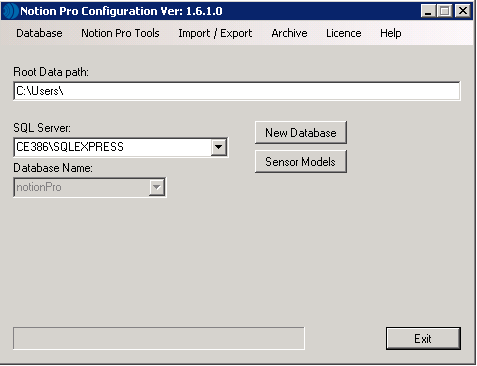
6.From the displayed Notion Pro Configuration Ver: x.x.x.x window:
i.Select the relevant database from the Database drop-down menu on the window's menu bar.
ii.From the Licence drop-down menu on the window's menu bar, click on Activate Online.
iii.Enter the Licence details in the displayed window.
iv.Click on Ok and wait for the confirmation to appear.
v.Click on Exit.
7.Close the Notion Pro Configuration Tool.
8.Login to Notion Pro.
What are the typical server requirements for the server side of the system? List the requirements for physical and virtual environments?
See the System Prerequisites documentation: Notion Pro Pre-Requisites - Document No. GD5735
How can the main server system software be supplied/hosted?
The System can be supplied as SaaS (Software as a Service) or On-Premise.
Does the system use any third party API’s if so are there any cost implications?
Yes, but no cost implications to the end user.
Are there any hardware limitations?
See the System Prerequisites documentation: Notion Pro Pre-Requisites - Document No. GD5735
When will the system be offline and unavailable to the user?
During the application of System upgrades and patches and also during some applications of Microsoft updates to the server.
Does the system require any third party licences?
Yes at no additional cost to the End User: Accepted by EULA agreement.
Can the System be installed and operated in a virtual server environment?
Yes, works with standard virtualisation technologies (VMware etc.).
If the System is supplied as SaaS (Software as a Service) in the cloud, where is it located?
We normally use UK data centres to host our Systems, but in principle it could be located anywhere.
If the System is supplied as SaaS (Software as a Service) in the cloud, would this hosted at your premises?
No, to ensure customer SLAs and security levels are maintained we outsource to suppliers that meet our requirements.
If the System is supplied as SaaS (Software as a Service) in the Cloud does it operate independently from the other Systems?
Each customer System is allocated its own server environment therefore each System operates independently by design, only sharing the underlying resources of the Cloud.
If the System is supplied as SaaS (Software as a Service) in the Cloud what methods are available to prevent unauthorised access?
The System can be connected with a site to site using a VPN (Virtual Private Network) and/or using a configurable firewall.
Does the System have an API (Application Programming Interface)?
There are no direct APIs available, however, we do provide access to data via Modbus and OPC at additional cost.
Does the client interface require any additional software (Plug-ins, Add-ons, Java, Flash, word processor, spreadsheet)?
The client interface uses just standard browser technology. Viewing user generated reports will, however, require a PDF reader and/or a CSV file reader.
The Management Tool will require software to be installed (normally on just one machine). This tool is used for a variety of hardware related configuration tasks.
Is there a fixed schedule for software upgrades and patches?
No, updates are released as required.
Are there training or test environments available on the System?
Yes, easily created as required.
Database Questions (SQL/Data Storage)
What SQL server can I use with Notion Pro W600B?
Microsoft SQL 2008 R2, Microsoft SQL 2012, or Microsoft SQL 2014.
Can I use Notion Pro with an Oracle SQL or a MySQL server?
No.
When I create a New Database from NotionProConfig, I get a TargetInvocationException message?
This Exception is thrown by the underlying Microsoft .Net code when your server has Federal Information Processing Standards (FIPS) mode enabled; Microsoft no longer recommend the use of FIPS mode.
To disable FIPS Mode: Control Panel > System and Security > Administrative Tools > Local Security Policy.
In Security Settings, expand Local Policies and then click Security Options.
Scroll down to System Cryptography: Use FIPS compliant algorithms for encryption, hashing, and signing and make sure that this setting is disabled.
You will now need to use Microsoft SQL Server Management Studio to delete the NotionPro database, before clicking New Database again.
What is the expected database growth?
Depends on number of sensors, Sensor types, number of alarms and logged events etc.
If we took a System with 50 sensors, (40 single channel and 10 dual channel) as an example, the data growth would be approximately 1900Mb per year + Alarms + log entries + SQL transaction log.
When I browse to Notion Pro I see text with SQL login or connection errors or the NotionProDataService is showing SQL login or connection errors in the Application Event Log; what can I do?
Note: A SQL Login error can be caused by a connection issue to the SQL Server Instance; it is not necessarily an Account Login issue.
W600B Systems:
Because W600B Systems connect to a database on a different machine to the Notion Pro server, the Apache Service and NotionProDataService run as a specified Active Directory User, created by your IT Administrator or Service Provider, so that the Services can authenticate against the SQL server.
There are a number of potential causes, for example:
•Not rebooting after an upgrade;
•Network connection issue;
•Firewall changes;
•Logins being changed on the domain;
•Logins being changed on the SQL Server or a user changed on the database;
•The Notion Pro or SQL Server, for some reason, being unable to get a connection to the Customer’s Domain Controller following a reboot;
•An antivirus program blocking the connection on start-up;
•Notion Pro or SQL Server name change;
•Database(s) being altered.
to name but a few.
| Note: | If you request Ellab Monitoring Solutions Ltd Solutions Ltd Support and the problem turns out to be an internal IT issue, such as one of the above, then you may be charged for the support given. |
| Note: | W600B Systems must be installed and maintained by experienced IT personnel; as such this FAQ answer is intended for IT Administrators, if you are not an experienced IT professional, ask your IT Administrator or Service Provider for assistance. In order to fault find this kind of problem, you will need Administrator Access to both the Notion Pro Server and the SQL Server. |
Troubleshooting:
•If SQL Server Management Studio is installed on the Notion Pro Sever, use it to test the connection to your SQL Server.
•If SQL Server Management Studio is not installed, you can test the connection using Telnet; Telnet to the SQL Server on the Instance Port Number (the default port number is 1433); if you get a connection error message, then your IT Administrator or Service Provider will need to resolve the connection issue to the SQL Server.
If the connection works, then you can try restarting the Apache Service and the NotionProData Service – this can resolve odd login glitches.
Next, check that the Login used by Notion Pro has not been altered. During installation, the Apache Service, NotionProArchiveService and NotionProDataService will have been set to use a Network Login Account provided by your Network Administrator. Check that the Services still log on as this account.
Check that this login still exists on the SQL server instance, and also that the user still exists on the notionPro and IMCNotionProArchive databases:
•notionPro database user should have db_datareader, db_datawriter, db_backupoperator and db_owner roles.
•IMCNotionProArchive database user should have db_datareader and db_datawriter roles.
Check that the login password has not been altered; try to login as the user on a network computer, or try resetting the user login on one of the Notion Pro services.
W600A Systems:
There are a number of potential causes, for example:
•Not rebooting after an upgrade;
•Logins being changed on the SQL Server or a user changed on the database;
•Antivirus program blocking the connection on start-up;
•Notion Pro Server name change;
•Database(s) being altered.
to name but a few.
| Note: | If you request Ellab Monitoring Solutions Ltd Solutions Ltd Support and the problem turns out to be an internal IT issue, such as one of the above, then you may be charged for the support given. |
| Note: | In order to fault find this kind of problem, you will need to be logged onto the Notion Pro Server as a Local Administrator. |
Troubleshooting:
•Run SQL Server Management Studio. The Connect to Server dialog will show, the Server Name entry should show the name of your Notion Pro server and the SQLEXPRESS instance, in the form <Server name>\SQLEXPRESS; if the correct entry is not shown, select it from the drop down combo selection; click connect.
•If SQL Server Management Studio cannot connect to the SQL server instance, make sure the SQL server is running. Open Control Panel > Administrative Tools -> Services; then try starting or restarting SQL Server (SQLEXPRESS) and SQL Server Browser.
•Expand Security then Logins
Check that Management and NT AUTHORITY\NETWORK SERVICE or Network Service and NT AUTHORITY\SYSTEM or System Logins are present.
•Expand: Databases > notionPro > Secuirty > Users
Check that the following Users are present: Management and NT AUTHORITY\NETWORK SERVICE or Network Service, and NT AUTHORITY\SYSTEM or System.
Right click each User in turn, select Properties and check the following roles:
➢Network Service User must have: db_datareader and db_datawriter.
➢System User must have: db_datareader, db_datawriter, db_backupoperator and db_owner.
•Expand: IMCNotionProArchive > Secuirty > Users
Check that the NT AUTHORITY\SYSTEM or System User has the db_datareader and db_datawriter roles.
If any of the Users, Logins, or Roles are missing, they will need to be recreated; it is advisable to request Ellab Monitoring Solutions Ltd or your distributor to do this work.
| Note: | Where Ellab Monitoring Solutions Ltd provides support to fix changes that have been made to Users, Logins, and / or Roles; then this work will be chargeable. |
How can System data be backed up?
The System has its own archive and backup routines, which allow data to be stored in a convenient location, ready to be backed up by any proprietary backup program.
Yes and the archived data to can be viewed on demand via the standard browser interface.
Yes, within SQL data limits.
How can you retrieve a complete copy of the dataset?
All of the System backups are a complete copy of the dataset.
If hosted System contract is terminated what happens to the data?
After giving the customer the option of a copy of the data, the hosted System will be rebuilt with a fresh image and all data erased.
Are there any limits to the number of concurrent users?
The number of concurrent users is only limited by the SQL version and underlying System resources.
Is there a limit to the data volumes on the server side of the System?
Yes, these are limited by the SQL version:
•SQL Express: 10GB
•SQL Standard: > 1 terabyte
What are the backup and data protection measures?
This depends on the System configuration, design and End User requirements.
On hosted Systems what are the DR and BC plans?
Hosted Systems DR and BC considerations are configured in line with individual End User requirements.
Typically DR would involve server imaging and off site data backup.
Will the System need to be off line during the back-up process?
No
Network, E-Mail and Connection Questions
What is the data upload from a Network Receiver / Hybrid Receiver Base Unit to the Notion Pro server?
This depends on the number of Sensors being received by the Base Receiver.
Trying to give a size for one sensor would be of little value, as data is transferred from the Base Unit at about the same frequency as the sensor transmission rate; so most of the data would actually be due to the communications protocol.
If we took a System with 50 sensors; then the average upload would be approximately 7700bytes.
Uploads occur approximately once per minute.
Notion Pro is not working with my email server, what can I do?
1.Check the Notion Pro Email Log for error messages.
2.Make sure that you have entered the email Server Name/IP address; Sender Email address; User Name and Password correctly.
3.When you are sure all the settings are correct; then you can try to connect to the email server from the Notion Pro Server using the Windows Telnet client.
Note: You may need to turn on the Telnet Client in Windows features first.
4.Open a Command prompt and type: Telnet <email server host name or IP address>:<port number> and press Enter.
For example: Telnet mailserver:465 or 192.168.1.12:25
•You should see a login message from your email server - the exact message will depend on the email server.
•If you do not see a login message, then the email sever address is either wrong, or is not reachable from the Notion Pro server; and you will need to ask your network administrator or IT service provider for assistance.
•If you get a login message, then it is most likely that the email server is refusing to accept the account login credentials provided to Notion Pro.
5.Check the Notion Pro Server Machine Event Log for errors:
Open: Control Panel > Administrative Tools > Event Viewer then select Windows Logs and then Application; look for Error entries with NotionProDataService as the Source and Event IDs in the 33000, and 21000 ranges, e.g. 21007.
•Looking at the General descriptions for these errors can give an indication of the problem.
How do I find the DNS suffix required for IMC Base Utility settings?
Open a Command prompt on the Notion Pro server, or other Windows PC on the same domain, and run: wmic computerSystem get domain
There is no data arriving from my Base, or my ARB Module shows no Alarm screens, what can I do?
There are a number of potential causes for this problem, please work through the list below, before contacting your supplier for assistance.
Power
•Have you fitted batteries to your transmitters? If not fit them now.
•If the green power LED is off, then the device is not powered, you need to connect power to the device.
Radio Reception
•For a Base, check that radio data is being received.
The green LED should flash periodically:
➢If not, move a transmitter close to the base and check again
➢If there is still no flashing, contact your supplier.
Network connection
The amber network LED will flash more than once a second if a device has no network connection or if a DHPC enabled device is unable to obtain an IP address.
If this is the case carry out the following:
•Look at the LEDs on the network socket:
•The amber LED should be solidly illuminated and the green LED flashing frequently.
If not, you have an issue with your network connection, contact your System administrator or IT support provider for assistance.
•If the device needs to use a fixed IP:
➢Use the IMCBaseUtility application to re-apply settings to the device, checking that the correct IP address is used.
•If the device needs to use DHCP:
•Use the IMCBaseUtility application to re-apply settings to the device, checking that the Use static IP Address check box is NOT selected.
•Also, check with your System Administrator or IT Support Provider that the DHCP Server is configured to allow your devices to obtain an address; options such MAC filtering can prevent devices from obtaining IP Settings from your DHCP Server.
Device Configuration
Check that the Device is correctly set-up in Notion Pro:
Log into Notion Pro and select: Admin -> Device Configuration -> Edit/View Devices
•This will display a table of Control Devices.
Check that the Device's Serial Number is correct and, for a Base, check that the Device is a member of a Device Group.
Network Configuration
The amber network LED will flash approximately once a second, if the device has network connectivity, but is unable to connect to the Data Service on the Notion Pro Server.
If this is the case, carry out the following:
1.Make sure that the Data Service is running.
2.From the Notion Pro Server controls, open Control Panel -> Administrative Tools -> Services
•Check that the NotionProDataService is running.
3.If the device is configured to connect to your Notion Pro server using a hostname, make sure that the hostname is resolvable:
•Open a Command prompt and type: nslookup <full hostname with DNS suffix> and press Enter.
For example: nslookup computer.domain.local
The command will display the name and IP address of your DNS server, followed by name and IP address of the supplied hostname.
➢If the DNS server name and address is followed by an error message, such as *** <DNS server> can’t find <hostname>, then the hostname you have used is not resolvable and you will need to obtain assistance from your System Administrator or IT Support Provider.
•Make sure that any firewall on the Notion Pro server – including the Windows firewall - is not blocking the incoming device connection and that you have added rules to allow incoming connections on the Base Data port, (Default Port Number is 10997).
•Make sure any Anti-Virus or network security product on the Notion pro server is configured it to allow the various Notion pro services to operate; if the Anti-Virus/network security product is intended for the home/consumer market, you may need to replace it with a product intended for professional use. Contact your System Administrator, IT Support Provider or the Product's Vendor for assistance.
How do I allow internet access to the Notion Pro website?
You will need to create a rule on your Corporate Firewall to allow an inbound connection to your Notion Pro server on Port 80.
If you wish to use a port other than 80 for external access to the Notion Pro website, you can configure the rule to use 'Port Translation', so that the external port xxxxx is connected to port 80 on the Notion Pro server.
For example:
•Internal users - http://LAN-Address/notionpro
•External users - http://WAN-Address/notionpro
•External users with 'Port Translation' - http://WAN-Address:xxxx/notionpro
Note: Different Firewalls use different terminology; 'Port Translation' may be called something different on your Firewall.
How much internet bandwidth capacity is required for users client interface?
Several Client Users can be connected over a standard ADSL line.
What protocols does the System use?
SMTP, IMAP, POP3, SMS, GPRS, HTTP client access, TCP communication between sensors, bases and backend System services.
RSSI stands for Received Signal Strength Indicator; it is an indication of the power of a signal received by a radio receiver.
What are the Email Alert Global Settings for Microsoft 365 setup in Notion Pro?
The following settings should be entered into the Email Alert Global Settings window to configure Notion Pro for Microsoft 365:
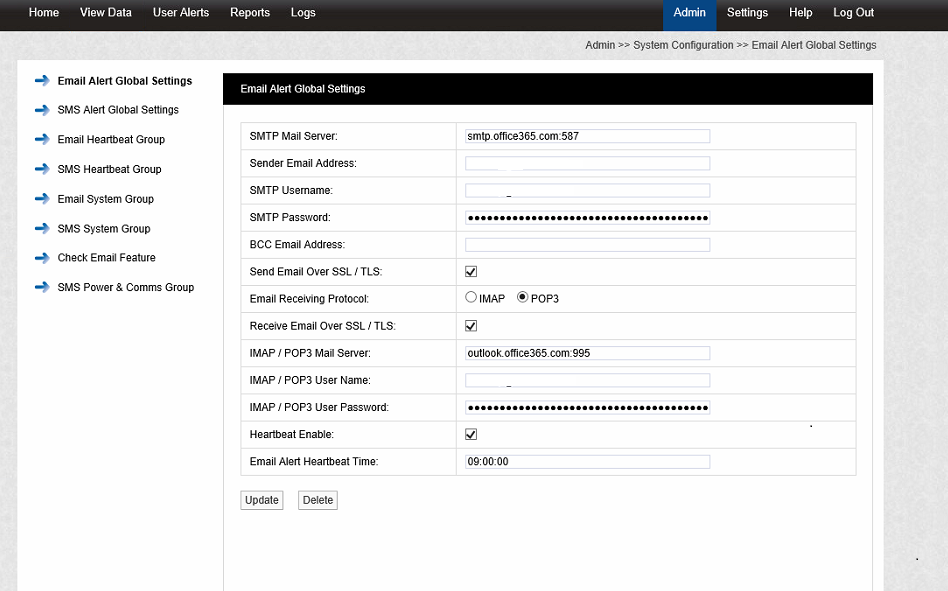
Transmitter/Sensor Questions
Why aren't I getting any data from my Transmitter?
•If it's a new Transmitter, make sure that you've removed the battery tag.
•Make sure the battery is oriented correctly.
•Is the battery flat? Replace the battery.
•Make sure the Transmitter is not too far from the Network Receiver and that it is not behind an obstruction.
•Make sure the Transmitter (and the Network Receiver) are oriented vertically.
•Make sure you've added the Transmitter to the Notion Pro System. See Add a new Transmitter.
What is the memory capacity of the Transmitters?
The Notion Pro Transmitter memory can store a maximum of 8 days' worth of data.
How long can the Transmitter save data in its memory?
Data can be saved indefinitely, until the battery dies.
•New data will wrap around and overwrite the older entries.
Does the data get stored in the Base Unit ? If so, how many days of data can get stored by the Base Unit ?
•Data is stored on the Base Unit if the Base has no network connection or if it is running on back-up power.
•The numbers of days' worth of data that can be stored whilst there is no network connection, or if the Base Unit is running on back-up power, will depend on the number of sensors on the System.
What is the total memory capacity of the Base Unit and Transmitter/Sensor?
•The Notion Pro Base Unit can store a maximum of 6.5 days’ worth of data.
•The Notion Pro Transmitter memory can store a maximum of 8 days' worth of data.
This gives a best case scenario of 14.5 days' worth of stored data.
If the Base Unit has been offline for whatever reason, how long will it take to download all of the saved data from the Base Unit to the website when a network connection is re-established?
•If the Base Unit only lost its network and assuming the Base Unit was down for one day and the System had 30 sensors, a reasonable estimate would be around 1 hour.
•If the Base Unit is only using back-up power, the download can take longer. In this case, up to 4-5 hours for the same amount of data would be a reasonable estimate.
Note: These figures are only approximations; the time taken will change depending on variables such as the particular version of code and the number of sensors.
•If you were pulling logged data from a transmitter using an ARB, it takes up to 60 seconds per transmitter.
IN-VT001F1 (F2) (0 to 1V), IN-VT002F1 (F2) (0 to 5V) and IN-VT003F1 (F2) (0 to 10V) Transmitters' readings are continuously shown as full scale in Notion Pro.
For example, Notion Pro always displays a reading of 1V for the IN-VT001F1 Transmitter.
•This type of transmitter will continually show full scale readings in Notion Pro if the sensor's cable is connected to the Transmitter the wrong way round.
Security & Conformity Questions
What is the minimum password length?
It is configurable from 4 to 40 by the System Administrator.
What is the Password Strength?
The System can configure password strength rules by specifying the minimum number of upper case letters, lower case letters, and numbers. Options are set by the System Administrator.
Where are the passwords stored?
They are stored as non-readable encrypted strings in the SQL database.
Can users change their passwords?
Yes as long as they know their old password.
Can administrators change User’s passwords?
Yes they can without knowing the old password. A counter signatory will be required for this in the compliant versions.
Can the System enforce a password change at initial logon?
Yes but currently only on compliant Systems.
Is a user forced to change their password after an administrator has reset it?
Yes but currently only on compliant Systems.
Can the System enforce password history?
Yes the password depth is set to 1 in the standard System, and is configurable up to a maximum of 10 on a compliant System. Specifying a low number for ‘Enforce Password History’ allows users to continually use the same small number of passwords repeatedly.
Can the user ID and Password be the same?
No, the System will not allow the user to use a Password the same as their ID.
Does the System enforce a maximum password age?
Yes, it is configurable, by a System Administrator, from 30 to 730 days.
Are accounts suspended if the User fails to change their password before or at the maximum password age?
The account is not actually suspended, but the System will not allow further access until the User has changed their password.
Yes
Can the System suspend an account after a number of failed login attempts?
Yes, if the user exceeds the number of allowed retries (can be set 1 to 10) in the pre-defined retry period of time (can be set from 10 to 1140 minutes), the User will be locked out of the System for a pre-defined period of time (up to 1140 minutes).
Does the System have an inactivity logout?
Yes the time period can be set from 5 to 60 minutes.
Can the System control user access rights?
Yes individually or by assigning them to groups/roles.
Do you need any Microsoft user accounts?
Only on B Variant Systems, for the System to access the SQL database, but not for the Users.
Does the System maintain a log of all System activity?
User logins, System settings edits, alarms and System events are logged.
Are System activity logs date and time stamped?
Yes
Can you view or export the System activity logs?
Yes, you can view directly in the System and/or generate reports.
Are there any security implications or restrictions arising from the use of the System in a virtualised environment?
No
Does the System conform to eGov standards BS7666 for personal information?
N/A - There is no personal information held on the System.
Are there any licence implications arising from the use of the System in a virtualised environment?
No
Does the System conform to the Data Protection Act 1998?
The System does not hold any client information that is subject to the Data Protection Act 1998.
Does the System have built in audit trail to track user changes?
Yes user changes are logged along with date/time, but not the IP address of the User.
Does the System undergo regular independent security testing by an accredited organisation with recognised qualification CESG (Certified Cyber Security Consultancy)?
No
Do the Service providers that host the Systems have ISO27001?
Yes
Who has access the audit trail on the System?
Access to the audit trail is set by the Administrator and defined on an individual basis or by roles in the System.
Is there any System testing during the System deployment?
Yes, if the compliant option is selected.
Does the System support data classification schemes such as HMG Protective Marking Scheme?
No.
Is there any personal data held on the System that needs to be transferred in accordance with the 8th principle of the Data Protection Act 1998?
No the System does not hold any personal data.
Is the data in transit appropriately encrypted?
Not in the HTTP version of the product, but HTTPS can be supported.
Is the System compliant with UK e-Gov standard e-GIF interoperability?
The System conforms to some of the key e-GIF policies by adoption of both the Browser as the key interface presenting data and common specifications used on the Internet and World Wide Web for public sector information systems.
User Interface & Browser Questions
Client access is via a web browser (for a full, up-to date, list of compatible web browsers, please contact Ellab Monitoring Solutions Ltd Solutions Ltd Technical Support).
On what devices can the data be viewed?
The target clients are PCs and Laptops; data can be viewed on mobile devices but is not optimised for these.
Where can I view my data if my System is on my LAN?
Only via machines on your LAN, unless your firewall is configured to provide the System with a connection from WAN.
Where can I view my data if my System is in the Cloud?
From any location with internet access. This may be limited to devices on a VPN if you have selected that hosting option.
Graphs are not displaying properly, and/or date time pickers not working with Internet Explorer?
This problem is usually due to Compatibility Mode being enabled.
•Go to Tools > Compatibility View Settings and disable Display intranet sites in Compatibility View.
Notion Pro does not work after a Microsoft SQL update?
Some SQL updates can leave the SQL server restricted to Single User access. In this case, rebooting the SQL server will usually correct the problem.
Notion Pro does not display properly in my browser after an upgrade?
Browsers improve web page load times by caching recent/frequently used pages.
Cached pages can cause Notion Pro to appear corrupted after an upgrade; to fix this issue, clear your browsers cache or history.
The actions required to clear cache/history cannot be laid out in this FAQ because they differ between browsers and even between different versions of the same browser; however, a quick internet search will usually provide the required information.