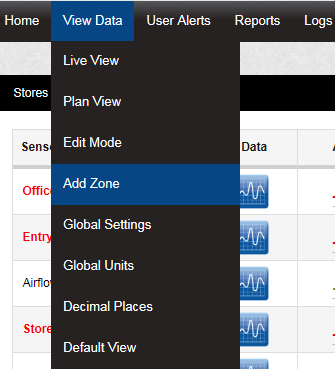Zones are used to logically group sensors, this could be all sensors of the same type or all the sensors in a particular area. For example a Zone could be called RH&T Sensors which contains all the humidity and temperature sensors, or First Floor Sensors which contains sensors of different types but which are all on the first floor. During installation a default Site is created. This Site contains one empty Zone called Zone1.
| Note: | If there is only one Site in you Notion Pro installation you will see the View Data menu (see below) straight away, otherwise you must first select the Site of interest starting from the Opening Display. |
You can:
1.Select Add Zone from the View Data menu, see below:
|
2.In the Add Zone dialogue box, enter a name for the Zone, then click Add Zone. See Also:
|