(Reports > Browser Calibration Reports)
A simple report of sensors that need calibrating on a given date. This is one month from today’s date by default, but the example below shows sensors due for calibration within one year of the current date.
For example:
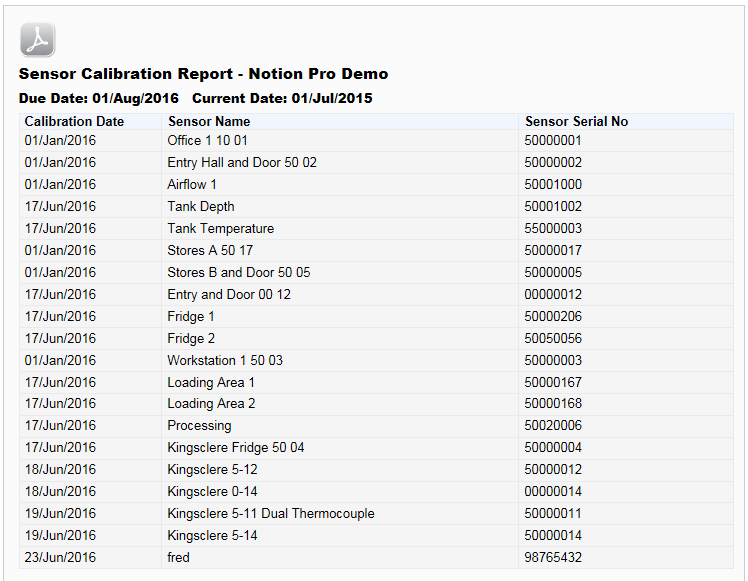
To generate a Calibration Report select Reports>Browser Calibration Reportins, see below:
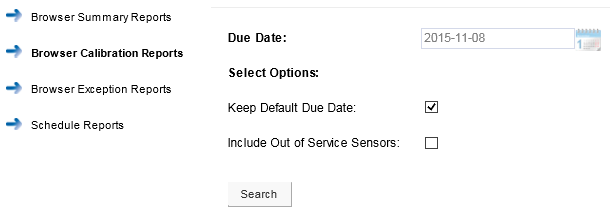
By default, a Report will be generated for all sensors which need to be calibrated one month from today's date. If you wish to select a different due date, clear the ‘Keep Default Due Date’ tick box then click the Due Date calendar and select the required date. There may be Sensors on your Site which are out of service, but may still be due for calibration. If you wish to include such sensors in the Report select 'Include Out of Service Sensors' tick box if. Click Search to generate the specified Report.