The SMS Log contains entries for all system SMS activity. To access the SMS Log, select Logs>SMS Log from the main menu. The SMS Logs window appears, see below.
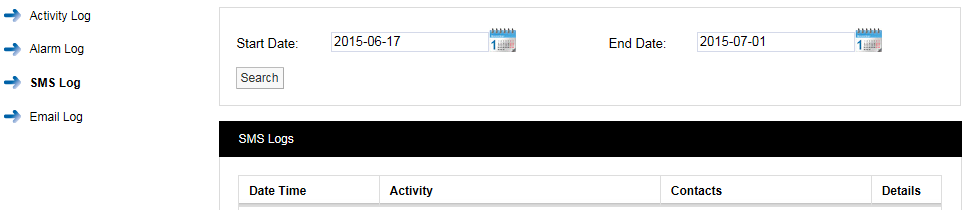
The SMS Log contains date and time stamped data, Activity details, Contacts and a Details or memo field.
The SMS Details contains details of the message sent including User name and the contact number that the SMS message was delivered to, see below.
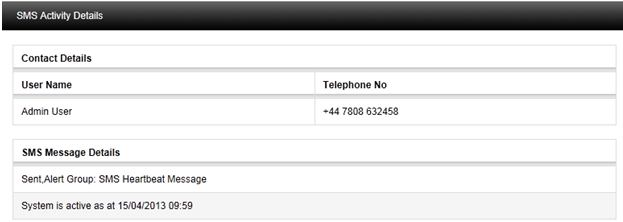
The example shown above SMS is a regular system heartbeat message sent to the Admin User. More SMS logs can be viewed by using the calendar search function.
To move through available SMS log pages, use the blue left and right arrows at the bottom of the page. The single blue arrows will step through one page at a time. The double blue arrows will take you to either the first page or the last page of the search.