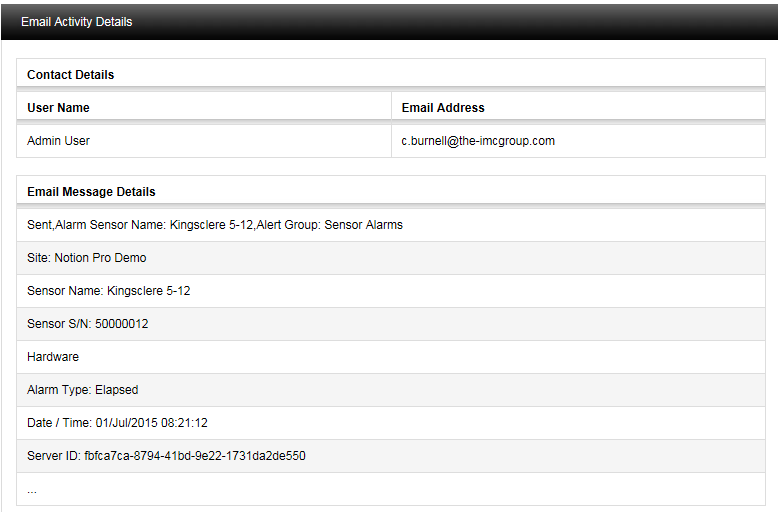The Email Log contains entries for all system email activity. To access the Email Log, select Logs>Email Log from the main menu. The Email Logs window appears, see below.
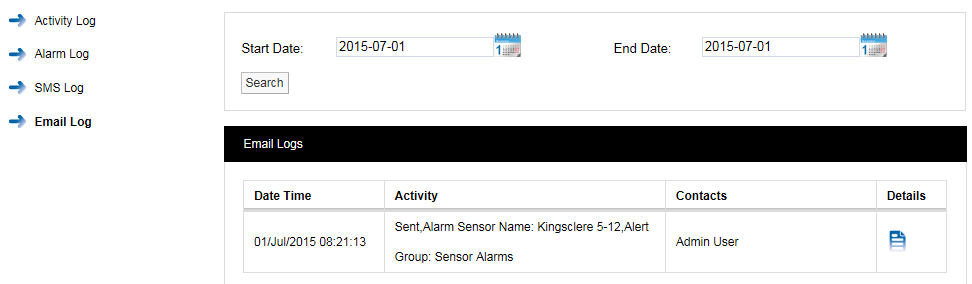
The Email log contains date and time stamped data, Activity details, Contacts and a Details or memo field.
The Email Details contains details of the message sent including User name and the contact email address that the Email was sent to, see below for example.