The password security features allow the System Administrator to set the password length, expiry time and other password attributes. The security settings apply to all users.
1.Select Admin > User Management, then select ![]() to give the Password Security Settings dialogue box.
to give the Password Security Settings dialogue box.
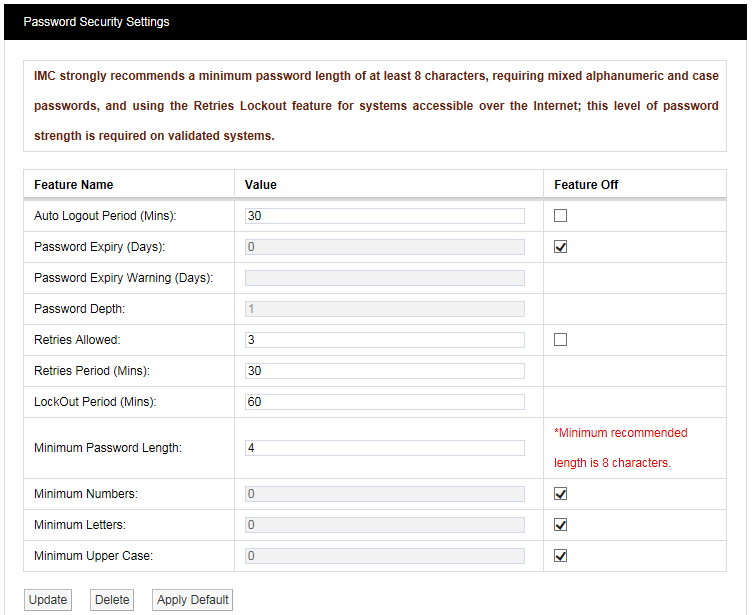
2.Set the variables in this dialogue box to the values agreed for your Installation.
3.Click ![]() .
.
See Also: