SIM Installation
| Note: | Make sure that both SMS sending and receiving is enabled by your cellular Service provider, for the SIM card you are using. The SIM card is not hot-swappable, do NOT attempt to remove the SIM card without removing power and the battery first. It is recommended that the battery be removed, when the SMS Module is not in use. |
The SIM card must be installed prior to battery installation and wall mounting.
Remove the battery cover and slide the SIM card into the exposed SIM socket, so that the gold plate contacts on the SIM card connect with the gold plated contacts of the SIM socket.
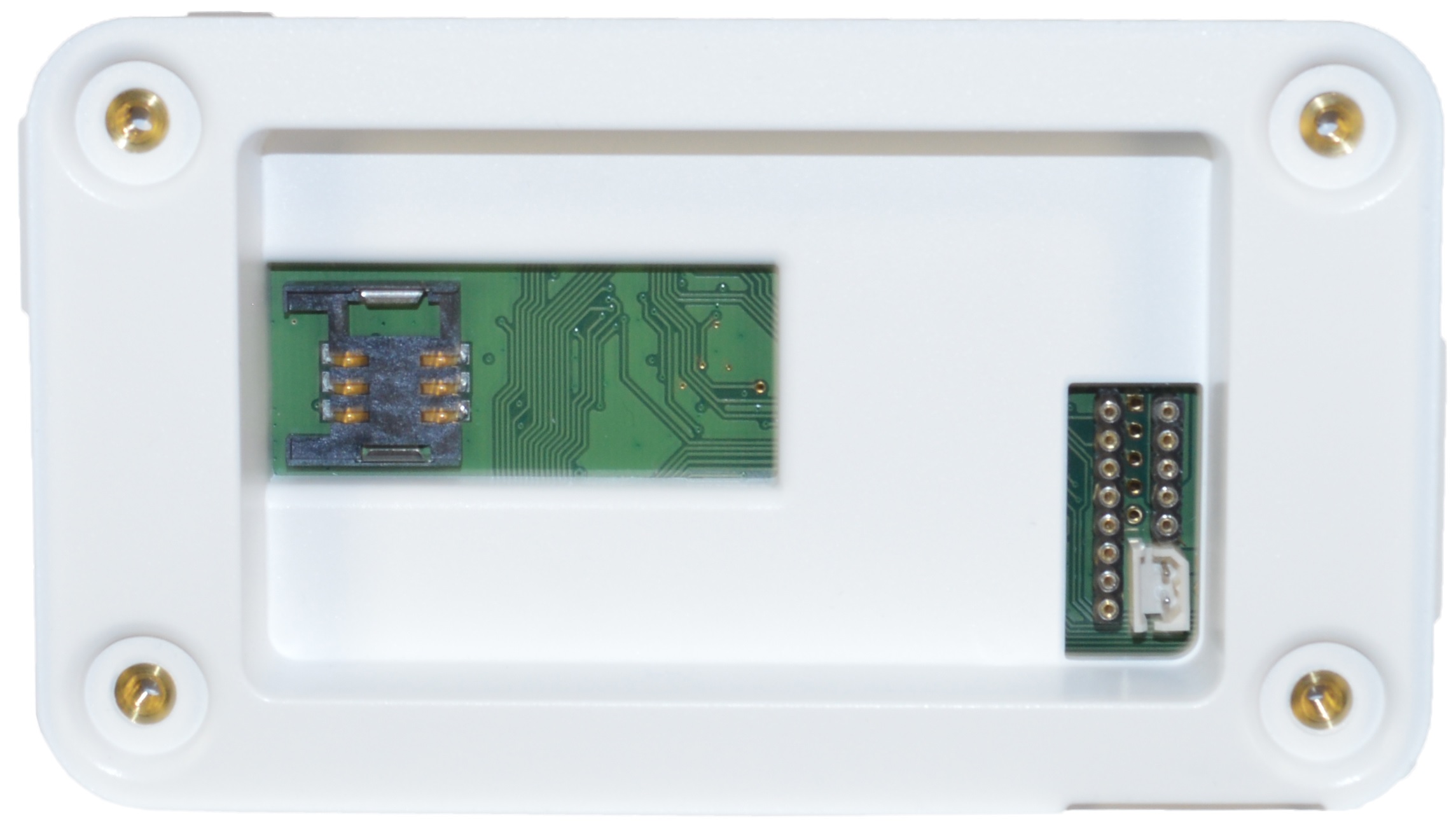
Once the SIM is correctly located in the socket, fit the battery, battery cover, and mount the SMS module; see Installing your Notion Pro Equipment for details.

LED Operation
The SMS Module has three LED's which provide a quick visual indication of current status.
![]() The red SMS Cross LED will be off during normal operation; it will flash slowly during a power fail.
The red SMS Cross LED will be off during normal operation; it will flash slowly during a power fail.
![]() The amber SMS tick LED will be on during normal operation; it will flash approximately twice a second if there is no network connection to the Notion pro server.
The amber SMS tick LED will be on during normal operation; it will flash approximately twice a second if there is no network connection to the Notion pro server.
![]() The green power LED will illuminate during normal operation; it will go off during a power fail condition.
The green power LED will illuminate during normal operation; it will go off during a power fail condition.
Push Button
Briefly press the push button to display SIM status and signal strength, (RSSI).
When the relay is on due to an Alarm, a brief press of the push button will reset the alarm relay.
Press and hold the push button for at least five seconds to send a test message to one of the SMS Power & Comm's Group phone numbers. The SMS Module will display the phone number at the bottom of the OLED display, when the message is sent.
Error Message
When initially powered on pressing the push button will display "Unit not fully powered up. Wait 60 seconds and try again."; if pressing the button continues to display the same message after a few minutes, then there may be a problem with your SIM or cellular account.