The Activity Log contains all the user activity on the system such as logging in and out and editing. To access the Activity Log select Logs>Activity Log from the main menu. The Activity Logs window appears, see below.
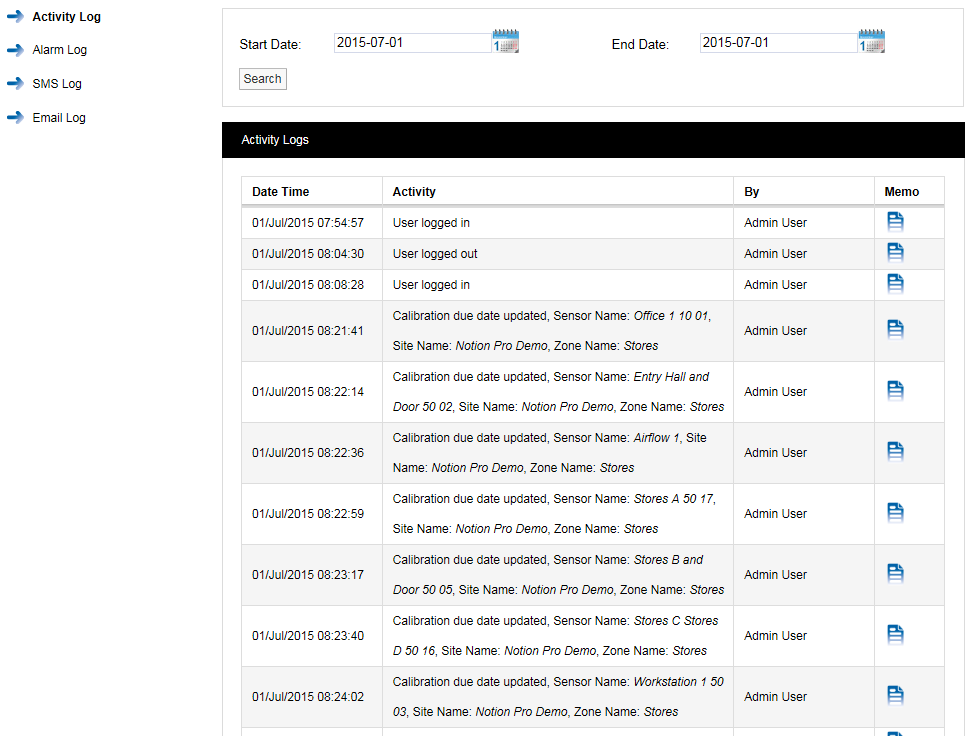
The Activity Log follows system events. Each entry is date and time stamped with a description of the action carried out or activity and the user.
There is a Memo field that may or may not contain any memos, for example an activity such as User logged out would not have a memo as it is created by the system when the user logs out. If required you can select the memo icon next to an activity and add a memo. See below.
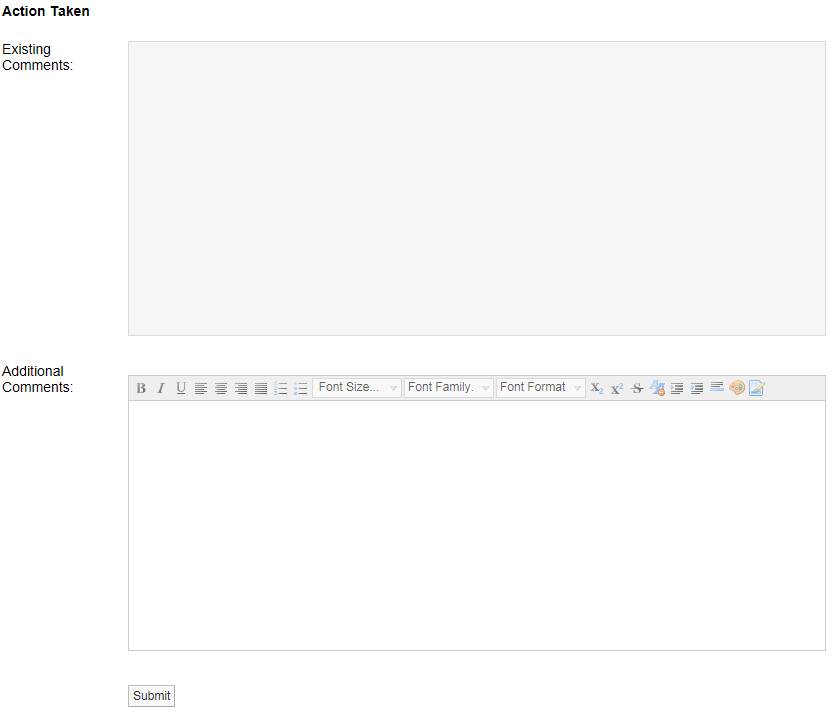
When happy with memo select Submit.
The memo will now be saved in the top section under existing comments. These comments are date and time stamped and are identified by user and are now not editable, see below.
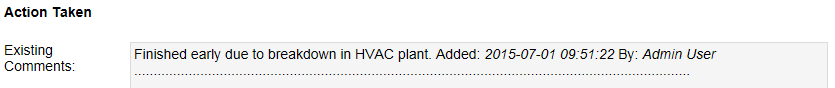
Additional comments can be added at any time.
To search back through previous Activity Logs use the Search function, see below.
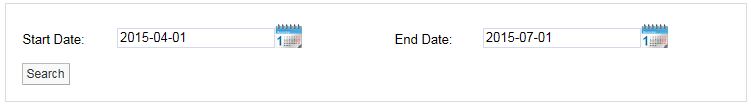
Use the two calendars to select a Start Date and End Date and select Search. All Activity Logs between these dates will be displayed.
To move through available log pages, use the blue left and right arrows at the bottom of the page. The single blue arrows will step through one page at a time, the double blue arrows will take you to either the first page or the last page of the search, see below.
![]()